 This blog entry over at Blue Lab Coats got me thinking that it was time to put together a "Presentation Etiquette" entry of my own. So here it is.
This blog entry over at Blue Lab Coats got me thinking that it was time to put together a "Presentation Etiquette" entry of my own. So here it is.You see that picture above? I can't begin to tell you how many times I've seen something JUST. LIKE. THAT. Or better yet, the slides with the black background and the dark blue typing (or vice versa). You can't see a damn thing without seriously straining your eyes, and by the time you've gotten them to focus, the slide goes away only to be replaced with another monstrosity. Sometimes I think that some presenters either: don't check what their slides actually look like when in full presentation mode; don't want to give a talk so figure that the worst possible presentation will get them banned from the "lecture circuit"; are massively color blind; are afraid of people finding the flaws in their thinking/data; all of the above.
If you're going to give a presentation, it's a simple enough exercise to ensure that the slides are easily viewable to your audience. Proper color schemes, proper font usage, proper textual prompting, proper use of images ... it's not that hard to achieve. So, here are some pointers that I picked up along the way and will now pass on (quite a few can be found in the comments section of the blog entry cited above).
1. Make sure your font can be read against your background. Yellow lettering on a white background, or dark blue on a black background IS NOT VISIBLE. You can either go with a dark background with light coloring, or switch it around. A simple design such as a white background with black lettering is perfectly acceptable. It sends a "Hey, I'm only concerned about the data, you should be too." approach, and people won't be distracted. Having pictures in the background can get annoying (not to mention distracting) as well, and if you MUST have a picture in the background, make sure it doesn't obscure your lettering. I mean, a picture of a snowstorm and then using white lettering is going to be a total mess. And please, please, please ... if you use a picture as a background, use only one and stick with it! This is not a slideshow your latest vacation. For me, I go with a nice dark gray background with a light blue/beige lettering (see below).
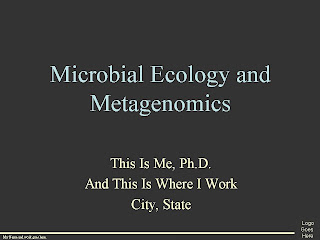 For me, I chose the dark gray background, and a pastel blue colored font for titles, and a beige colored font for text. If I need to really highlight a point, I go with a pastel red font for those points. These colors give me nice contrast without being disruptive and they're very easy to read (at least everyone I've discussed my slides with have said so). Plus, my schema is out of the ordinary (no one else I know uses this format) so I have managed to maintain some individuality for my presentations (especially when you're in a long line of presenters at a conference).
For me, I chose the dark gray background, and a pastel blue colored font for titles, and a beige colored font for text. If I need to really highlight a point, I go with a pastel red font for those points. These colors give me nice contrast without being disruptive and they're very easy to read (at least everyone I've discussed my slides with have said so). Plus, my schema is out of the ordinary (no one else I know uses this format) so I have managed to maintain some individuality for my presentations (especially when you're in a long line of presenters at a conference).2. Serif font should be reserved for titles only. Serif font attracts the eye, causing one to spend more time reading it than sans serif font. Unless you want people to read your slides and not pay attention to you, leave serif fonts for the title of your slide only.
The above slide of mine is my title slide, so everything is in serif font. When I move to my next slide, the title is serif (Times New Roman) and the rest is sans serif (Arial).
3. Bullet points are not entire paragraphs. Bullet points are there to JOG YOUR MEMORY as to what you need to say/convey to your audience. It’s not there to be read by them.
This is one point that I think most people don't consider when they're putting their slides together. They get the impression that the slides are for those sitting in the audience. Well, that's really only half the case. The people are there to LISTEN. TO. YOU. They are NOT THERE to READ SLIDES. Now, the slides are important for the seminar attendee because when you show the data, it is easier for them to comprehend is visually (like when you're showing a gel, it's easier to point out the bands rather than say "Well, in lane 1 we had a band of 1,500 bp, whereas in lane 2 is was 2,000 bp.") Just show the gel and they'll instantly recognize the differences. However, the text ... that's there to help jog your memory (by listing only the highlights of that particular data set) so you can then explain it to the audience.
4. Please, do not read your seminar slides word for word to the audience. They can read if they want, but they are there to listen to you speak to them about a topic. Images are worth a 1,000 words, and they help you better convey your ideas anyways.
This is an extension of the above point. If your slide is all text, no one is going to pay attention to you. If you have full sentences, by and large (99.9% of the time I'd say), you have too much text on your slide. Condense it to a bullet point or two.
5. Uhhhh, ahhhh, ummm and other time filling utterings are annoying. If you say “As you can see …” during every slide, it’s going to piss people off. OF COURSE THEY CAN SEE, you don’t need to say it 30 times in a talk. Uhh’s and umm’s are just as distracting. If you’re going to give a talk, when you switch to the next slide, take a deep breath, think of what you want to say (because you’ve already prompted yourself with your bullet points) and THEN AND ONLY THEN, launch into the discussion of that slide. This pause gives your brain time to catch up with your mouth.
Obviously this has less to do with your slides than with you as a presenter. Those verbal ticks can drive people crazy. It's not too long ago that the press got on Caroline Kennedy for all of her "you know" utterances during her press talks. Besides, who hasn't counted the "ahh's" and "uhh's" and "umm's" during a particularly bad seminar? If you have, then you should know damn well that if you do it, chances are someone is running a tally on you.
SLOW. DOWN.
Remember that you are the expert in this area. If you are presenting data, you're probably the first person EVER to observe it. Come across that way.
So, those are a few of my tips on how to give a good seminar. I don't always get my seminars perfect (I wish I could), especially when it comes to point #5, but practice makes perfect. Going over your seminar several times, as tedious as it may be, will help you give a better seminar. Just don't make it too rehearsed. If you memorize your talk you run the risk of getting thrown off track and struggling for a slide or two if you get interrupted.
Anyways, any comments? Did I miss anything?









3 comments:
Excellent points all, especially the bit about paragraph bullets. Bullet points shouldn't even be complete sentences. The presentation is an outline, not an essay. The essay is in the seminar itself; ie, what you say while the slides slide.
If you're concerned about forgetting what you want to say -- a reasonable concern for the majority of people who find public speaking anxiety-producing -- then use PowerPoint's notes page option. Underneath a capture of the slide, the notes pages give you all the space you need for elaborations of your bullet points. You can either keep those notes pages to yourself, or be kind and print them out for your audience to have a useful reference.
Another tip I've found useful for presenters is to be sure any printouts of the presentation have no background color and dark fonts. Dark backgrounds like the attractive charcoal you use, TJ, look fantastic on screen but make for suboptimal handouts. They're a waste of toner and cake the page with ink making it sort of slimy to the touch.
It's an easy thing to scare up two versions of any given presentation: the on-screen version with a dark background and light fonts, and a printer version with a white background and dark fonts.
All you have to do is save one version, then edit the slide and title masters (all changes made on the masters apply to every slide) and save the second version.
It takes 5 minutes at the most and it really pays off in a handsome, polished presentation.
Thanks for the tips liv. I don't think I've ever used handouts before ... I'm not sure that they're very common in scientific seminars. For lectures (especially to undergrads) I can see them being very handy, and the next time I'm invited to give one, I'll be sure to put your advice into practice. :)
I'd imagine handouts are very infrequently used in scientific seminars. Hell, they're not as frequently used as they should be even in business contexts.
But I bet the first time you stack some at the door or on your desk, you'll get loads of surprised and delighted responses. You might also find that people follow along better because they don't miss something you've said and then lose focus.
Post a Comment